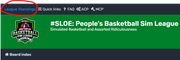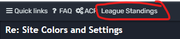Site Colors and Settings
Posted: Wed Dec 18, 2024 5:06 pm
You may have noticed we have a new theme in these parts. What you may NOT have noticed is you should now have the ability to customize the theme somewhat to your visual liking.
1. Light/Dark Mode
You can switch the forum between "light" and "dark" mode by clicking the moon (if you are in light mode and want to change to dark mode) or the light bulb (if you are in dark mode and want to change to light mode). Click on the picture below for a better look.
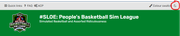

2. Color Scheme
You can also change the forum trim colors (default is green) by clicking on the "Colour swatch" area and selecting a new primary color (the first of the three boxes). You can also choose the color for "links" on hover (second box) and "buttons" on hover (third box). Play around with the settings and see how it looks! If you want to revert to the original colors, just press the "trash can" next to the color swatch. Again click on the picture below for a better look.

You may also have noticed our spiffy new league logo; here's a better look:

Hope you like the new look and features! This theme is named "damaio" and is compatible with the current PHPBB version (Absolution was outdated and incompatible).
1. Light/Dark Mode
You can switch the forum between "light" and "dark" mode by clicking the moon (if you are in light mode and want to change to dark mode) or the light bulb (if you are in dark mode and want to change to light mode). Click on the picture below for a better look.
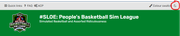

2. Color Scheme
You can also change the forum trim colors (default is green) by clicking on the "Colour swatch" area and selecting a new primary color (the first of the three boxes). You can also choose the color for "links" on hover (second box) and "buttons" on hover (third box). Play around with the settings and see how it looks! If you want to revert to the original colors, just press the "trash can" next to the color swatch. Again click on the picture below for a better look.

You may also have noticed our spiffy new league logo; here's a better look:

Hope you like the new look and features! This theme is named "damaio" and is compatible with the current PHPBB version (Absolution was outdated and incompatible).